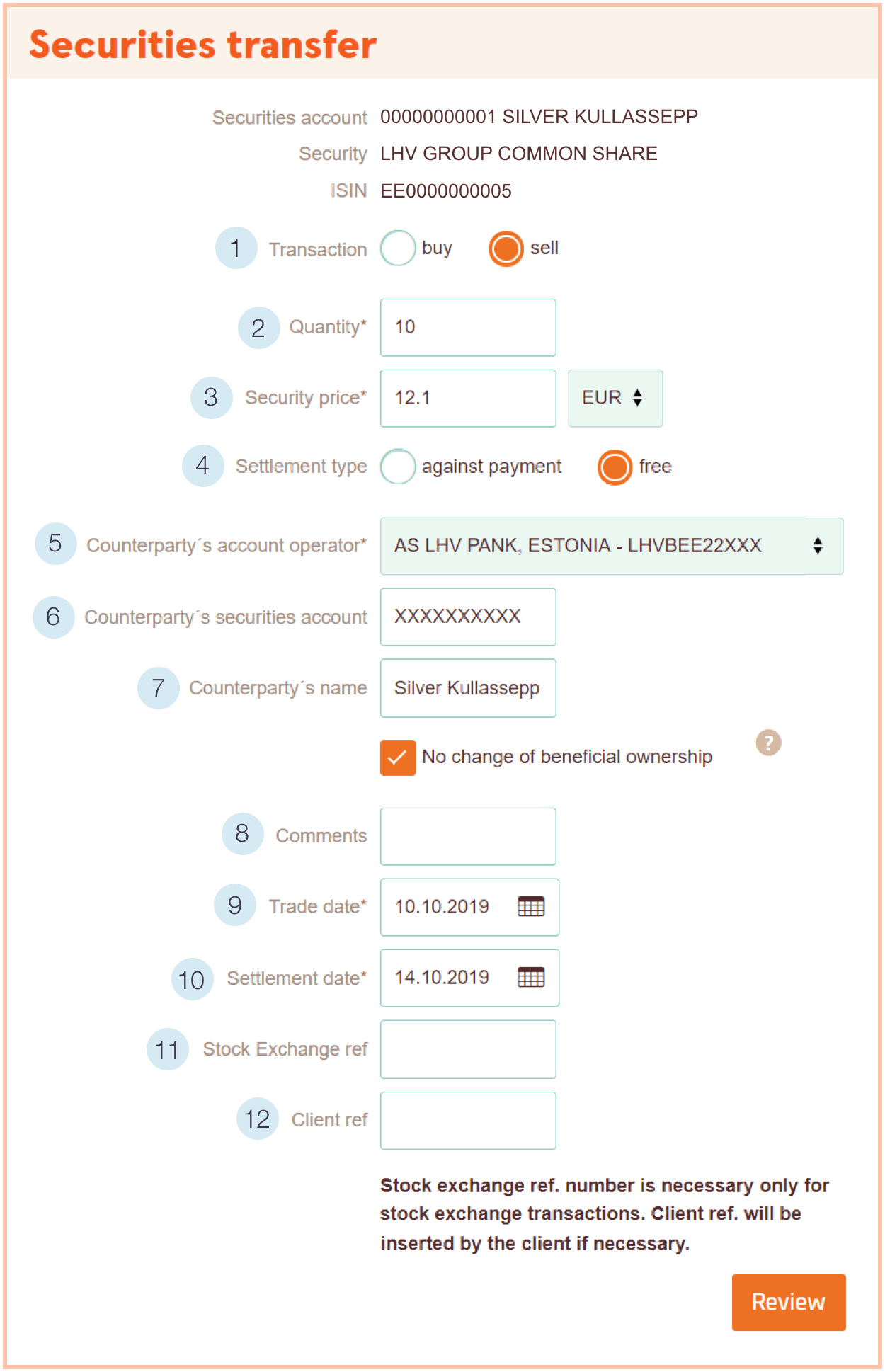How to transfer securities to LHV?
If you transfer Baltic securities:
Step 1: Perform a free of payment securities transfer in LHV internet bank
Step 2: Perform a free of payment securities transfer in your current bank
If you transfer foreign securities:
Step 1: Contact your current bank and obtain the necessary settlement instructions
(see Additional information about transaction data)
Step 2: Perform a free of payment securities transfer in LHV internet bank
Step 3: Perform a free of payment securities transfer in your current bank
Perform a free of payment securities transfer in LHV internet bank
Transaction – to transfer securities, choose “purchase” for the transaction type
Security – choose the type of security to be transferred
Account – choose the account for transferring the securities
Baltic securities can be found from the list by symbol or name; for foreign securities, enter their ISIN-code
Quantity – quantity of securities to be transferred
Price – price of one security (preferably purchase price)
Transaction date – at least today or the next working day if you enter the transfer request on a weekend
Value date – for Baltic securities, the next working day; for foreign securities, at least the 5th working day after the transaction date
Account manager – the name of your other bank, from which you want to transfer the securities
Name – your name
Baltic securities account number – the number of your securities account at another bank, from which you want to transfer the securities (to be filled in for transferring Baltic securities)
Additional information about transaction data – the details of the depository account where the securities are held, i.e. the external custodian and account number of the bank’s nominee account, as well as the name of the credit institution where the nominee account is opened (to be completed when transferring foreign securities). To obtain this information, please contact your current bank. After entering the counterparty information and pressing the “Preview” button, we will show you the corresponding details of the LHV Bank’s nominee account. Save these details for later submission to the counterparty.
You can monitor the status of your outstanding transfer request in the LHV internet bank section ‘ASSETS AND LIABILITIES’ → ‘Pending orders’.
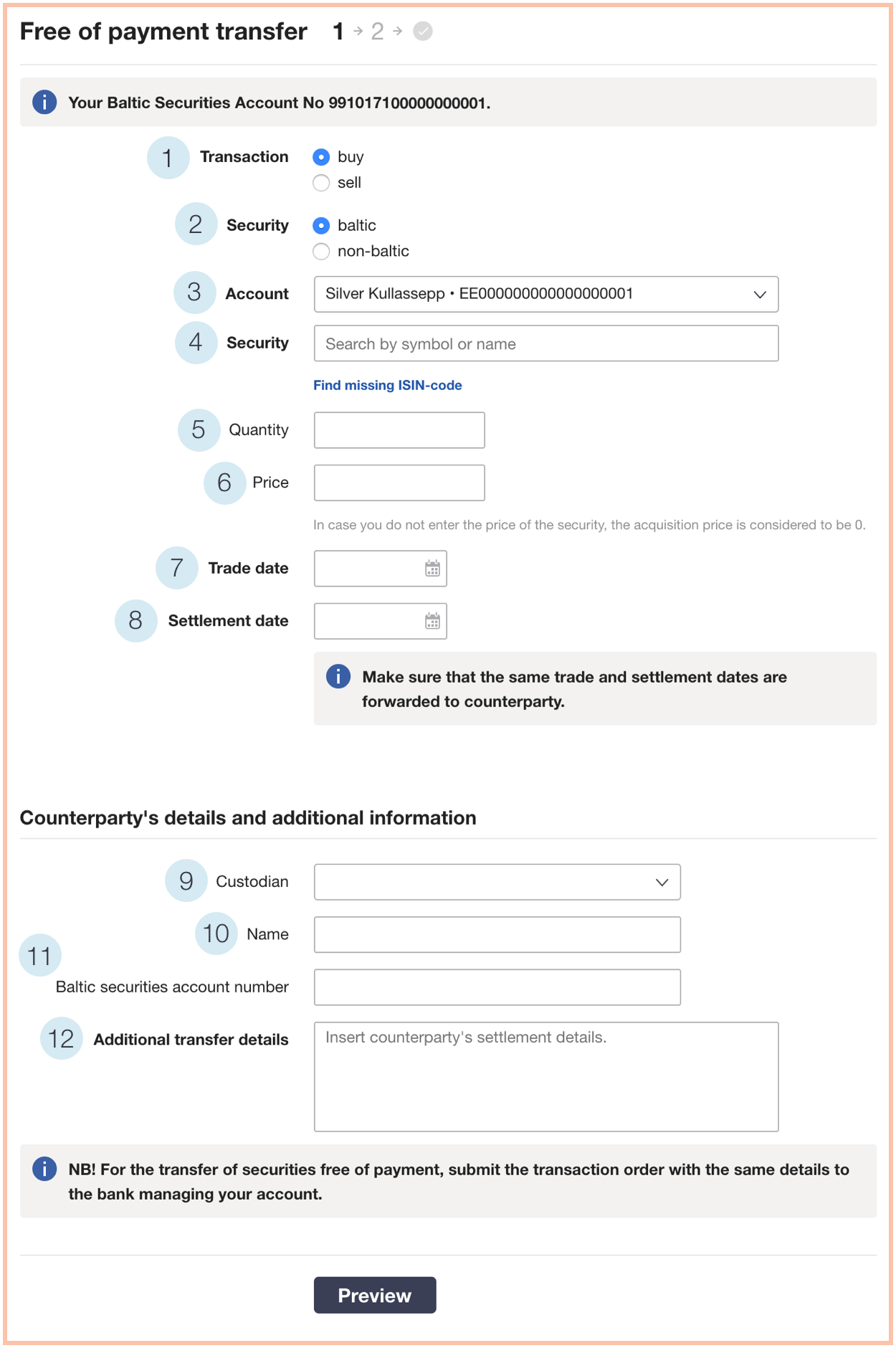
Perform a free of payment securities transfer in your current bank
After submitting the free of payment securities transfer in LHV internet bank, also perform a similar transaction at your other bank.
Swedbank: “Savings, Investments” → “My Portfolio and reports” → “Securities transfer”
SEB: “Investing” → “Transactions - Transactions with another person”
Transaction – sale
Quantity – the same quantity as in the LHV securities transfer
Price of one security – the same price as in the LHV securities transfer
Type of settlement – free
Counterparty’s account manager – AS LHV Pank
Counterparty’s securities account – number of your securities account at LHV Pank
Name of counterparty – your name
Explanation – transfer
Transaction date – the same date as in the LHV securities transfer
Value date – the same date as in the LHV securities transfer
Stock exchange reference – no need to fill in
Client reference – no need to fill in