How does one send a bank statement?
-
Swedbank
- Enter Swedbank.
- Select “Everyday banking” from the menu and then “Account Statement”.
- Select the past six months as the statement period, ending with the current date.
- Click „Submit request“. Then press the “Download” button above the account statement, choose „asice“ and save the file on your computer.
- After saving the statement, e-mail the file to our address:
E-mail address Loan type kodulaen@lhv.ee home loan eralaen@lhv.ee private loan liising@lhv.ee leasing oppelaen@lhv.ee student loan finance@lhv.ee hire-purchase, consumer loan, car loan, furnishing loan, home repair loan, health and beauty loan, refinancing loan, appliance loan krediitkaart@lhv.ee Credit Card
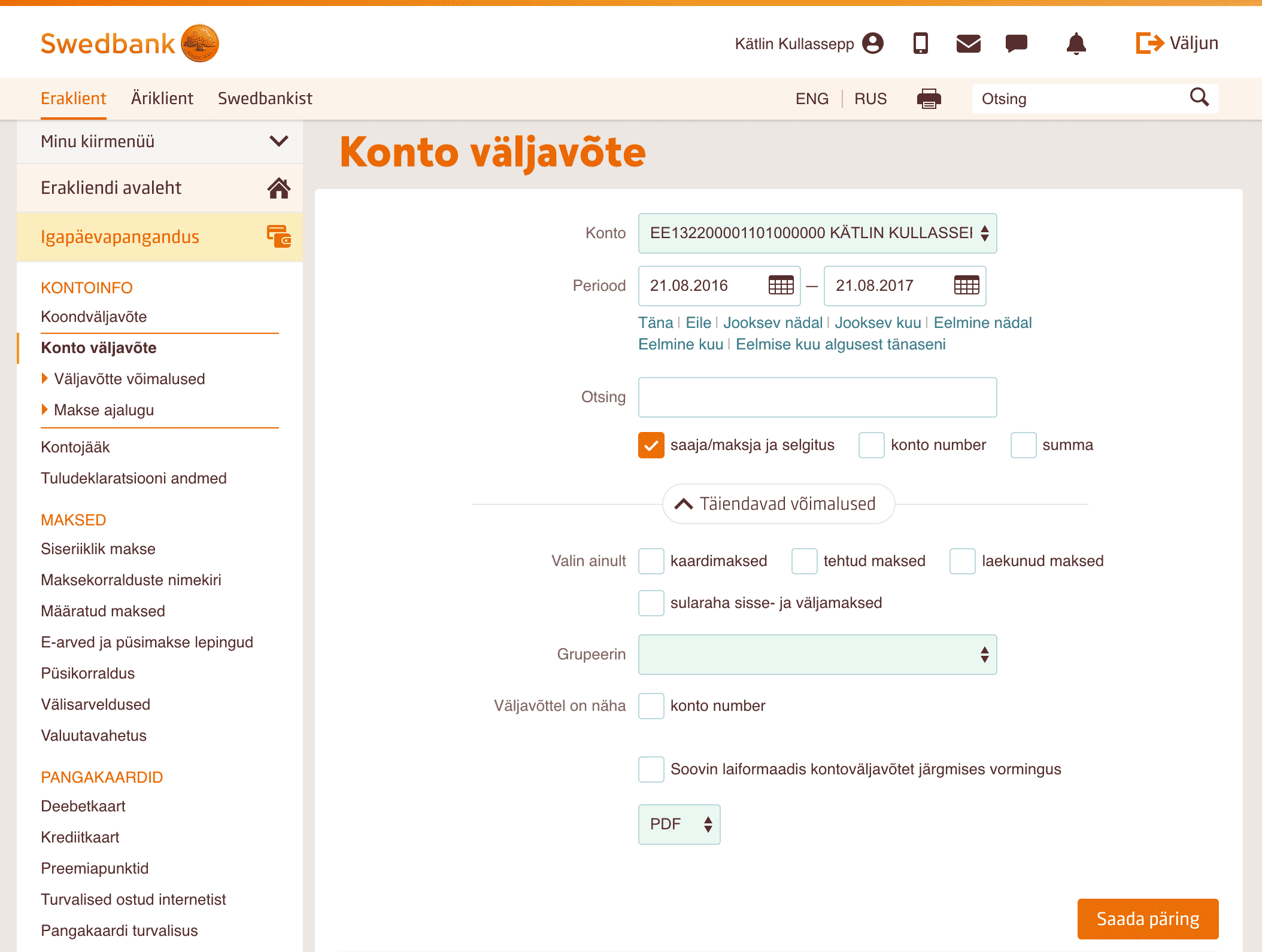
-
SEB
- Enter SEB Bank.
- Select “Accounts” and then "Account statement”.
- Select the past six months as the statement period, ending with yesterdays date.
- Select type “Digitally signed”, then “Order account statement” and save the file on your computer.
- After saving the statement, e-mail the file to our address:
E-mail address Loan type kodulaen@lhv.ee home loan eralaen@lhv.ee private loan liising@lhv.ee leasing oppelaen@lhv.ee student loan finance@lhv.ee hire-purchase, consumer loan, car loan, furnishing loan, home repair loan, health and beauty loan, refinancing loan, appliance loan krediitkaart@lhv.ee Credit Card
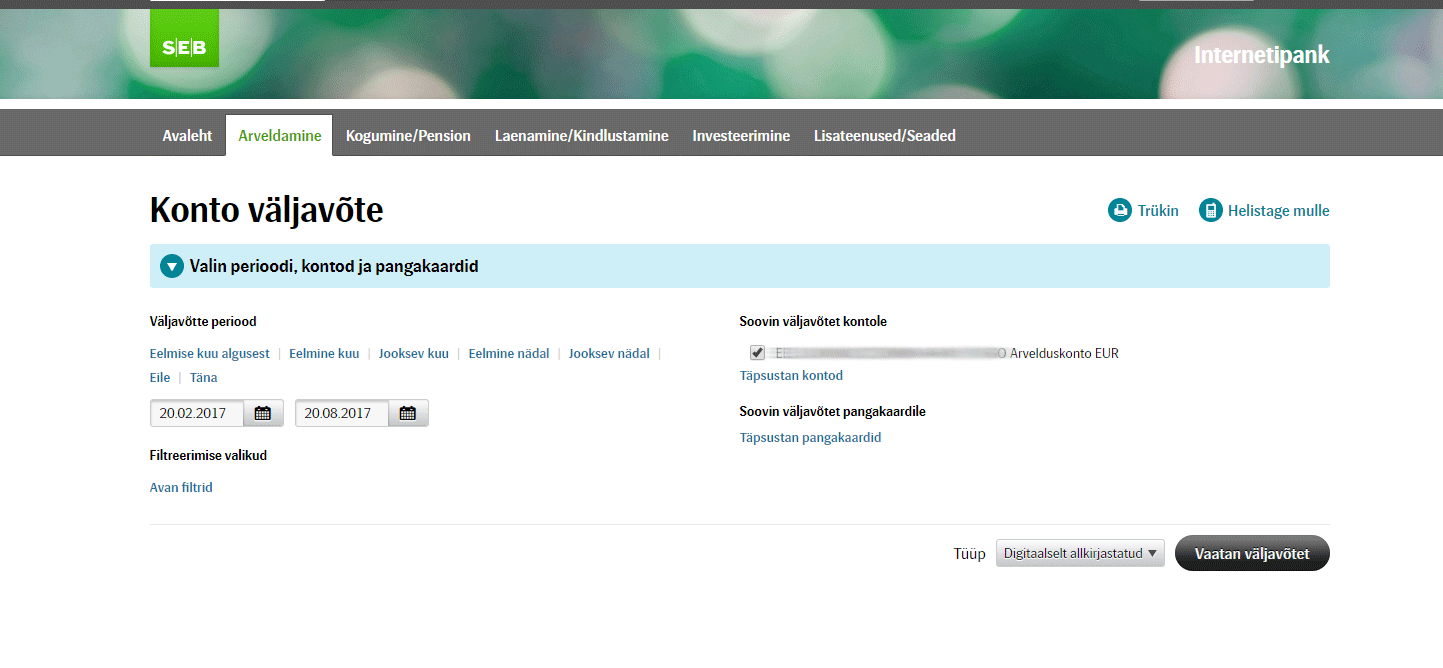
-
Luminor
A Statement of Account bearing the digital signature of Luminor Pank can be ordered from Luminor’s Customer Support, by telephoning at 628 3300.
-
Coop Pank
- Enter Coop Pank.
- From the menu, select Payments and then Statement of Account.
- Select the past six months as the statement period, ending with the current date.
- Confirm the data in the statement by pressing the blue button Statement of Account
- Located in the upper left-hand corner of the statement is the option Save, and once clicked, the option of “asice” will open.
- After saving the statement, e-mail the file to our address:
E-mail address Loan type kodulaen@lhv.ee home loan eralaen@lhv.ee private loan liising@lhv.ee leasing oppelaen@lhv.ee student loan finance@lhv.ee hire-purchase, consumer loan, car loan, furnishing loan, home repair loan, health and beauty loan, refinancing loan, appliance loan krediitkaart@lhv.ee Credit Card
-
Other banks
If you use another bank, please log into that bank’s internet bank to submit the statement and select as the statement period the last six months, with today’s date as the end date. If possible, save the statement bearing the bank’s confirmation.
After saving the statement, e-mail the file to our address:
E-mail address Loan type kodulaen@lhv.ee home loan eralaen@lhv.ee private loan liising@lhv.ee leasing oppelaen@lhv.ee student loan finance@lhv.ee hire-purchase, consumer loan, car loan, furnishing loan, home repair loan, health and beauty loan, refinancing loan, appliance loan krediitkaart@lhv.ee Credit Card